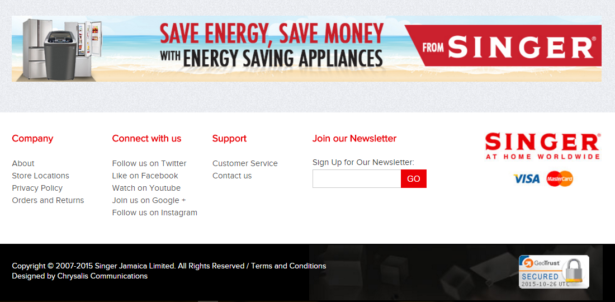7 Ways to Get Your Website Ready for the Holidays, Part 2
We previously shared Part 1 of the this post with some great tips on how to use your website to capitalize of the biggest shopping period each year. While those tips are most suited specifically to the holidays, the tips below focus on areas of your site that bring far more benefits than just during the holiday season. They can be done at any time, but are perfect to implement now to prepare for holiday traffic and start the new year off with a bang. Let’s dig into Part 2!
4. Prep your website for the extra traffic
If you’re planning to launch a big holiday promotion or announce some particularly juicy news, there is a chance that your website could crash if too many people try to access it at once. You need to find out how much bandwidth is provided in your {website hosting} package, and what provisions your host provides for getting your site back up and running as quickly as possible in case of a crash. If you’re not ready to upgrade your hosting package just yet, one free/low cost alternative is getting a Content Delivery Network (CDN) which helps to distribute the traffic coming to your website to ease the load. You can check out CloudFlare, which offers a free package and is easy to implement with WordPress sites.5. Ease the minds of your security-conscious customers
With the prevalence of hacking and identity theft, many people are afraid to use their credit cards online. As a result, if you’re not proving that your site is secure, you might be losing out on a sale. The tech-savvy security-conscious consumer will look for a couple signals to determine whether your website is safe. The first sign is that the URL for checkout pages (at least) start with https:// instead of the standard http://. This means that these pages are SSL-encrypted, which means all data passed between the web server and browsers remain private. The second signal of security is an SSL-certification symbol in the footer of the website, like we’ve done below with the GeoTrust button on the SINGER website. Clicking on the symbol will take you to a page which states:“One or more sub-domains within singer.com.jm can use GeoTrust services to protect your credit card and other confidential information. Information exchanged with any address beginning with https is encrypted using SSL before transmission.”